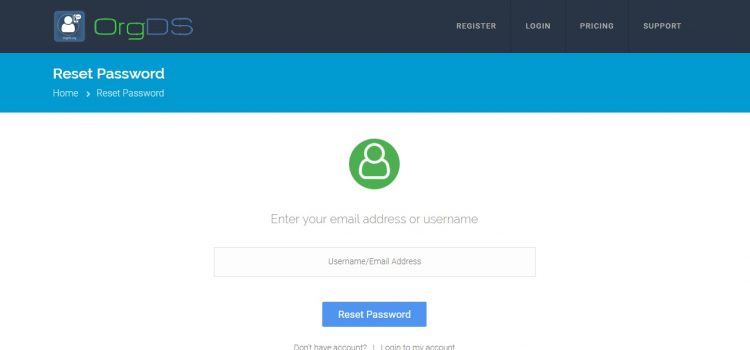To reset your OrgDS password:
- Go to the Forgot password page.

- Enter the email address or username you registered on OrgDS.
- Provide answer to the Recaptcha challenge if it appears. This is to be sure that you are not a robot.
- Click Reset Password button. Password reset instruction will be sent to your registered email.
- Follow the instruction contained in the email to change your password.